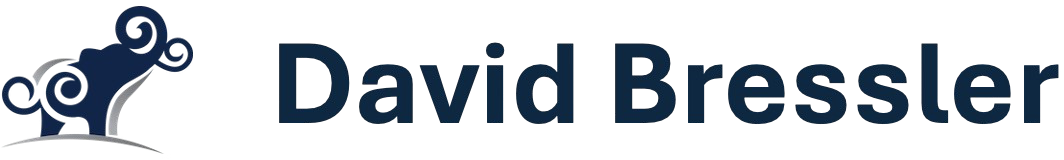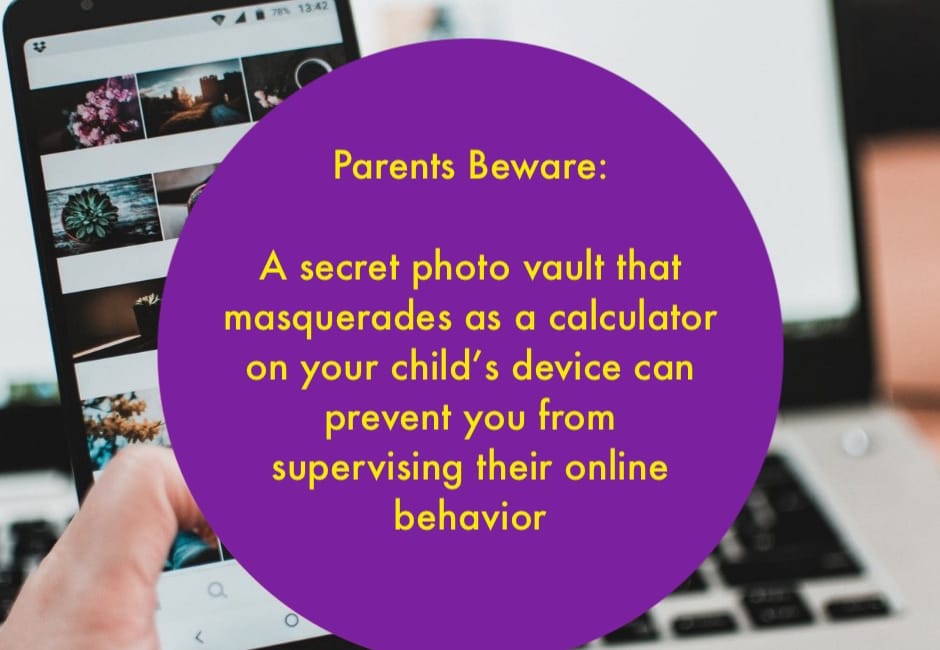Wonder what your kids are doing on their devices? There are a lot of ways to set permissions, look over their shoulders, and create house rules (like the kids have to give a parent their password).
I had no idea though, that there are apps designed to thwart parental oversight. And, I'm deep in this stuff, so if I don't know... you probably don't.
Here's an app that masquerades as a calculator until a password is entered. After the password is entered, it's all about photos, notes, etc.
Two things parents can do
Things change quickly, so listing other apps that circumvent parenting is a waste of time.
However, if you suspect your child of having apps that hide things, like photos, go into the app store on their device and search "hide photos" or "secret vault" (or whatever else comes to mind). If the results show any apps with an "open" button (instead of "buy") it means that app is already installed on your child's device.
If you have family controls properly setup, you can also see all the apps they've downloaded from your device. In fact, you'd have to approve anything they download. So, that helps too, though you can't do the search+open trick above on the list of installed apps.
I'm not looking forward to my kids and social media / sexting, bullying, etc. But now I realize that this is a war, and there are people out there actively undermining my parenting.
Game on.
Update 4/17/21
Apparently, it's not just for kids' apps. Here's a casino app that masquerades as a children's app except in Turkey (and presumably elsewhere):
This @AppStore app pretends to be a silly platformer game for children 4+, but if I set my VPN to Turkey and relaunch it becomes an online casino that doesn’t even use Apple’s IAP.
— Kosta Eleftheriou (@keleftheriou) April 15, 2021
🤯 pic.twitter.com/crnOOF0pNi
Update 5/10/2021
Here's an article from 2015 on how to use colored backgrounds to hide folders. These kids are so creative when it suits them.